I recently dug an old PL2303MDL programmer out of a tackle box of electronics and tried to get it working so I could flash some Sonoff devices with tasmota firmware. However I could not get it working on any of my personal computers or even my work computer.
After receiving the same error on each machine I started to think it wasn’t the device nor the computer but the drivers. With a bit more digging I found out that this was a common error for knock-off Prolific chips as in recent driver versions they have been blocking cloned or pirated chips. In my case I didn’t even know I had a knock off but I downloaded the older drivers and installed them and voila, I was up and running!
And just another quick tip, since if you’re here you’ve probably already installed the newer drivers and your system will default to those each time you try to plugin the device. What you need to do after installing the older drivers is go to the properties for the device in your device manager, go to Update Driver Software, Browse My Computer, then Let Pick from a List and select the older version of the driver and hit next. From there just follow the prompts and you should be up and running in moments.
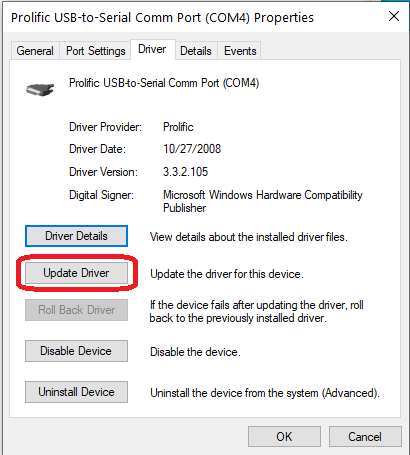
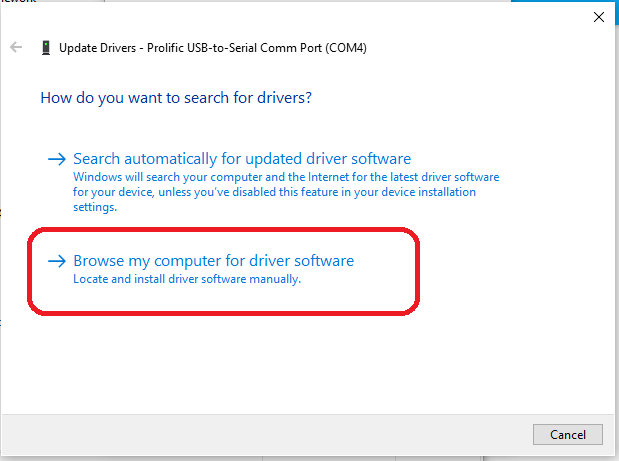
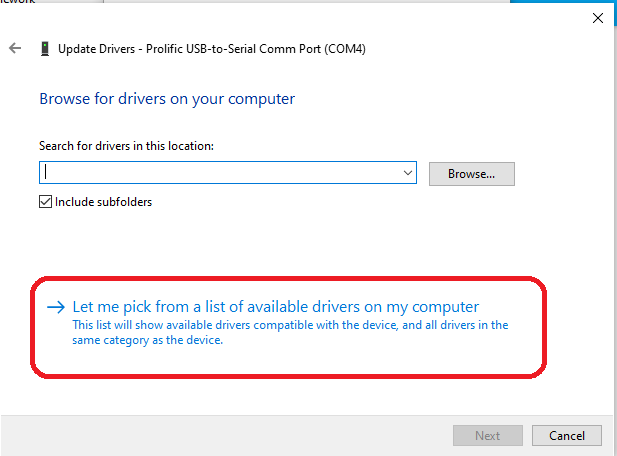
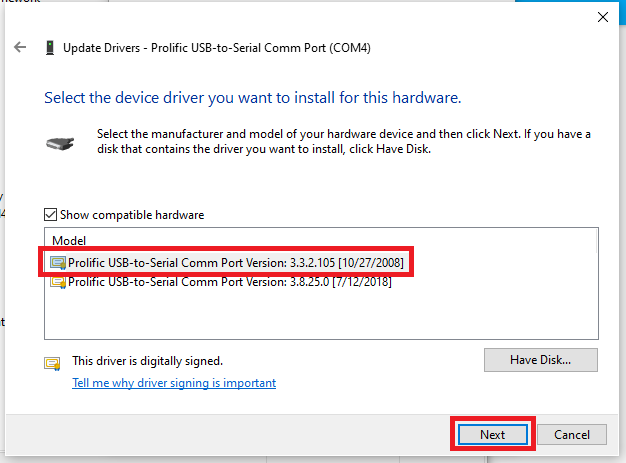
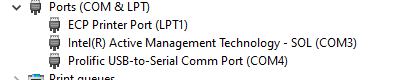
And of course, even though this will get you up and running for now as a software developer myself I would urge you to consider going out and buying the real thing to show your thanks to the developers. Without them we would have such amazing technology to play with.

A seasoned Senior Solutions Architect with 20 years of experience in technology design and implementation. Renowned for innovative solutions and strategic insights, he excels in driving complex projects to success. Outside work, he is a passionate fisherman and fish keeper, specializing in planted tanks.
To make this work in Windows 11, you will need to completely remove the installed driver.
Then, go to the old driver that should work (3.8 or 3.5), and install in compatibility mode.
Then restart.
This worked on Windows 10 to get an ESP32 ethernet module WT32-ETH01 with the label HULYN to communicate. Prior to using the old driver, the COM port showed up in windows but gave that permission denied error in any serial term program and USBDeviceTreeViewer showed a weird ‘contact your supplier’ message.