It seems Microsoft has continued it’s trend of disabling telnet client out of the box on it’s newest OS. So just like we’ve had to in the last couple of versions you’ll need to enable it before you can use it.
So if you fire up command prompt and type in telnet to be presented with this message:
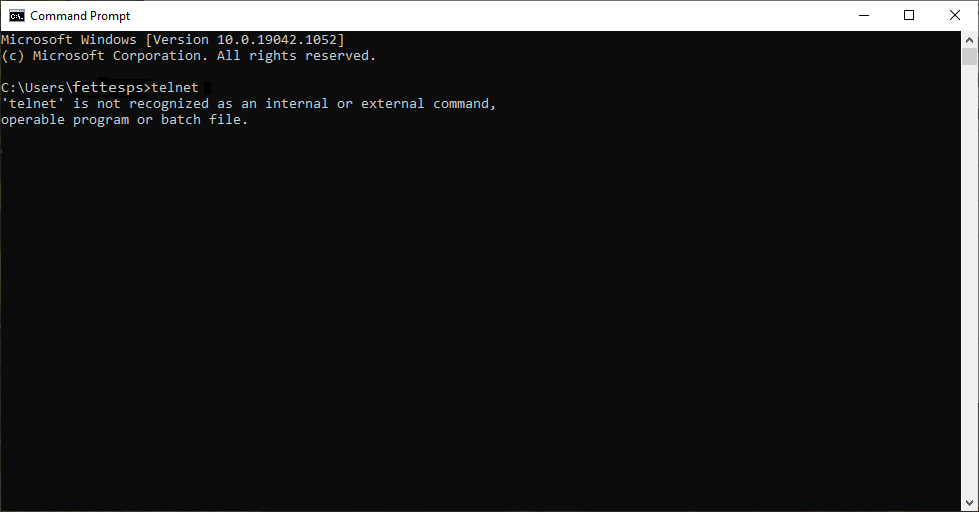
You’ll need to enable it by going to your start menu and searching for Turn Windows Fetures on or Off, open that up and look for telnet:
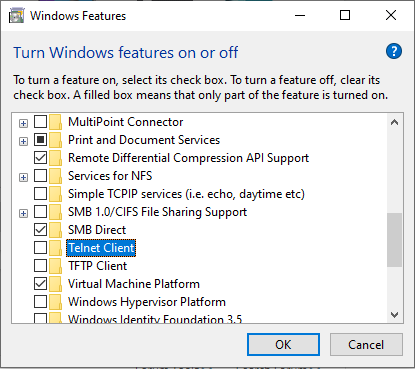
If it’s not checked off, click on it to flag it for installation then click Ok.
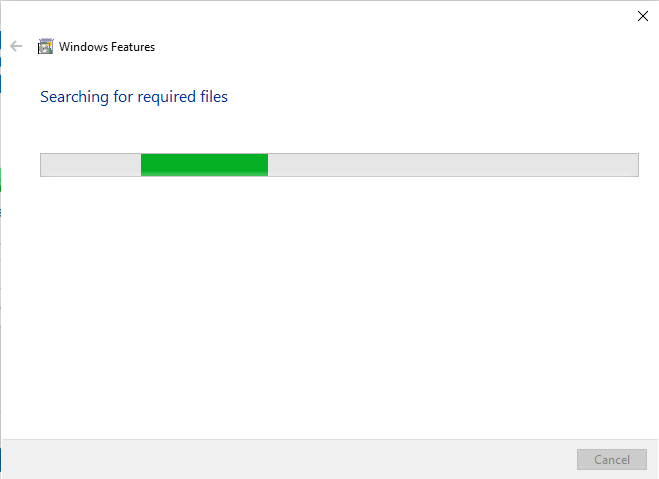
After a few moments the installation will complete:
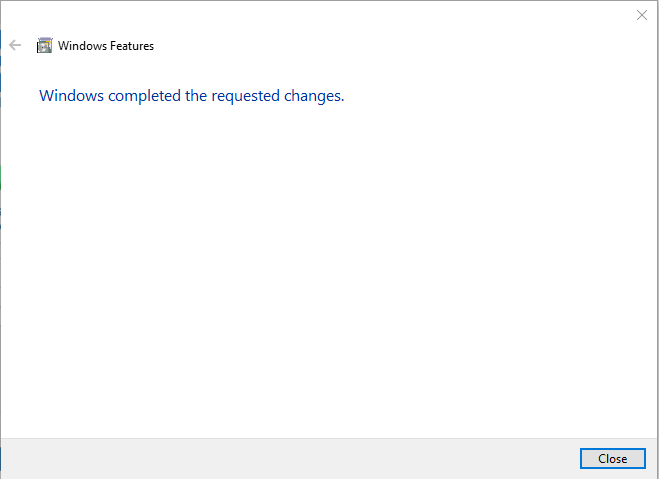
You may need to close and reopen command prompt, but otherwise at this point you are good to go, just type telnet into command prompt to confirm it is now working:
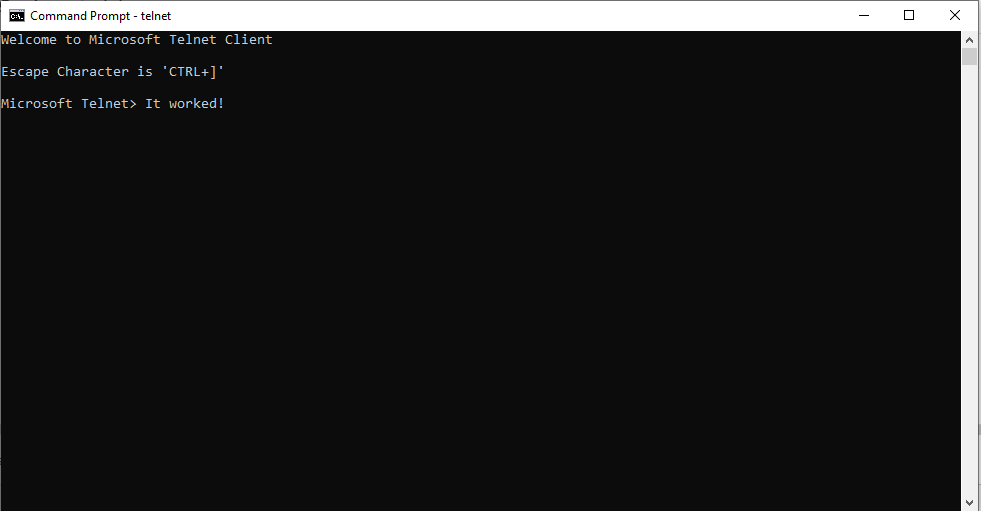

A seasoned Senior Solutions Architect with 20 years of experience in technology design and implementation. Renowned for innovative solutions and strategic insights, he excels in driving complex projects to success. Outside work, he is a passionate fisherman and fish keeper, specializing in planted tanks.